Welcome Pilot!
To make it easier for you to sign up for missions, we have created (100% AF) an easy, intuitive and automated system. We remind you that registration is the first basic form of joining the AF communities, the same registration is valid for all AF web environment (including the Forum).
To register you will have to click on any button or link REGISTER NOW, you will be redirected to another page where you will have to fill in a form, once done click on the Register button. You will receive an email in which you will be asked to confirm your registration by clicking on a link.
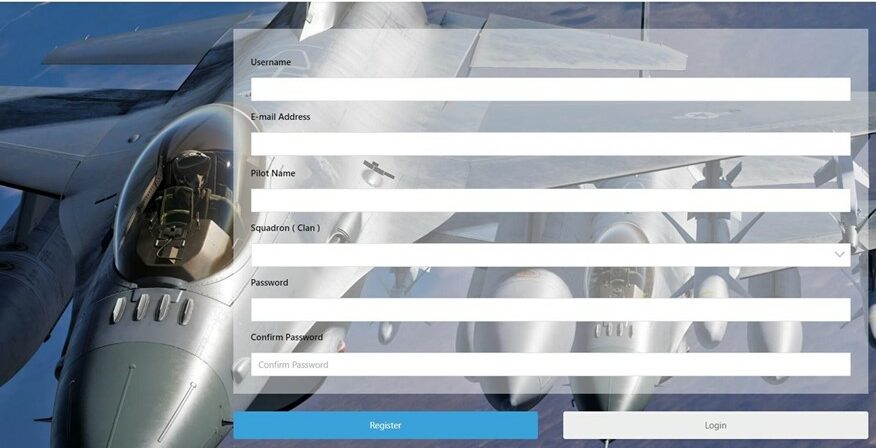
If you are already an AF user, log in only.
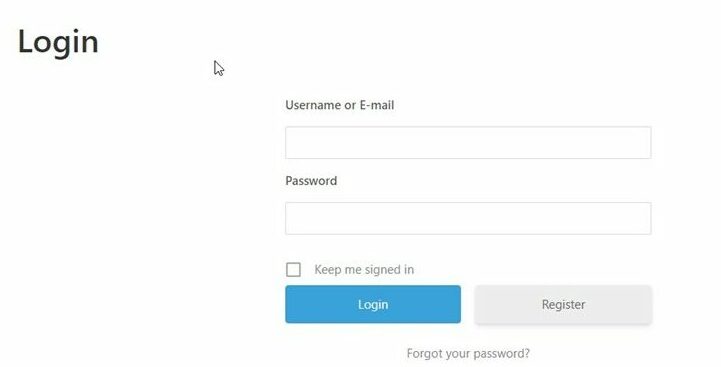
Do you need to book your flight?
The booking table is located at the bottom of each briefing page, choose the desired flight and click on the Book button.
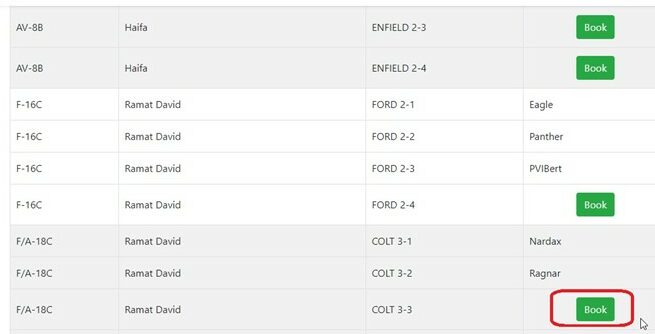
A popup window will appear with the booking confirmation.
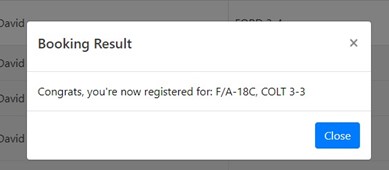
Do you have to cancel your reservation?
If for any reason you need to cancel your reservation, the AF booking system allows you to do this: always referring to the table, to the right of your nickname there is a red icon, click on that icon to cancel the reservation.
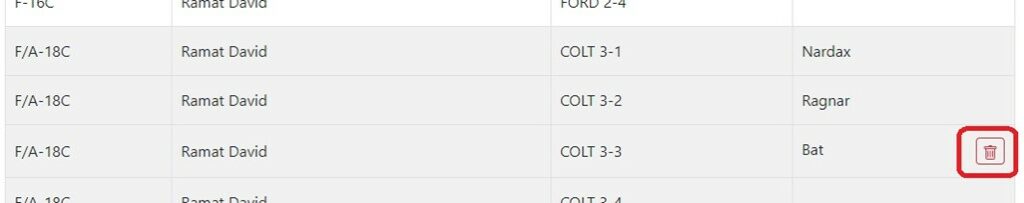
Manage your booking responsibly!
